This Product Code mapper will allow Transactor to show your customer's preferred codes on special reports in place of, or in addition to your native codes. It lists a lab's internal codes in the first column, against extra columns to enter the associated external codes to be used for each customer group. It also allows for entry of different codes for each Work Grade.
Each time the Product Code Mapper starts up it will automatically update your list with the latest codes and price bands from your database.
Getting here
From the Tools Menu, choose Product Code Mapper
Quick Reference
|
Column filter selector. All product codes are listed. |
|
Column filter selector. The product list can be filtered if any text is entered in the Contains.. box.
|
|
Enter text in the Contains box, and click Refresh to restrict your list to codes containing this text. It will work with the Column selector mentioned above. |
Native code |
Your lab's normal product code |
Price Band |
Price band which together with the code will identify the 3rd-party codes |
IDH Code |
The IDH code for this product/price band combination which will get printed instead of your native code, on IDH special reports. |
Oasis Code |
The Oasis code for this product/price band combination which will get printed instead of your native code, on Oasis special reports. |
|
|
Description |
Product description |
|
|
|
Update a cell which is being edited. (ie. Apply the change). |
Mapping of your existing codes
Each Native Product code will appear once for each of your active price bands. So if you have NHS and PRIVATE price bands you'll see a code appear twice in the list.
Example
NativeCode |
PriceBand |
IDH code |
|
1-3T |
NHS |
NDEN100 |
|
1-3T |
Private |
PDEN100 |
|
Your code is in the 'Native Code' column.
Enter the 3rd-party codes corresponding to each row's Native code and PriceBand. The 3rd-party may use a different code depending on if a product is sold at NHS prices, or Private prices, for example.
Using the Column filter
Choose a column then enter part of a code, press ENTER to refresh the list.
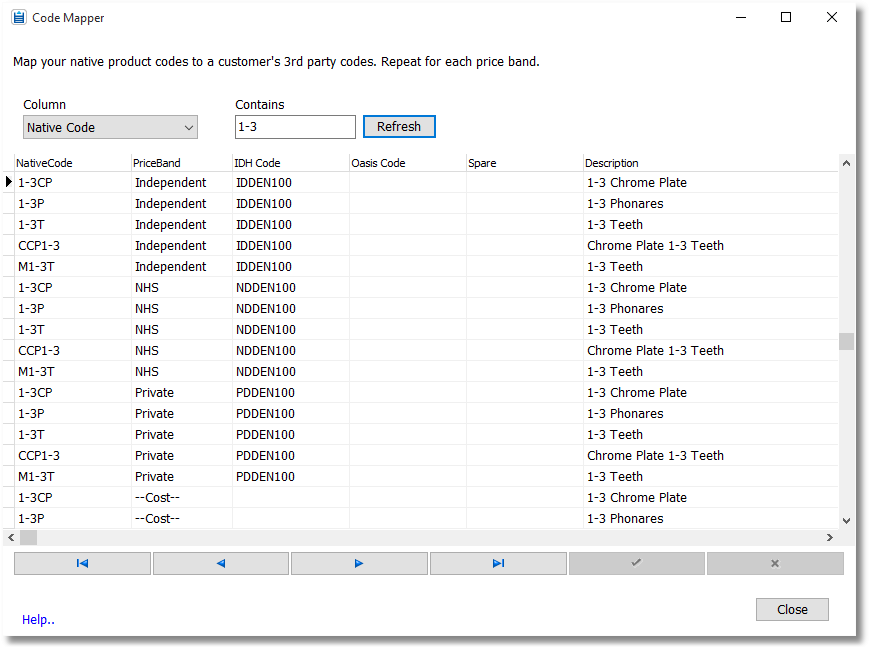
Notes:
The 3rd party product codes given in the examples are not real.
The following reports use mapped product codes:
IDH CSV invoice (via the EDI Invoicer)
Report > Special Reports > IDH Summary Invoice
Report > Special Reports > IDH Summary Invoice - unpaid
Report > Special Reports > IDH Summary Invoice - monthly
Report > Special Reports > IDH Summary Invoice Brief - monthly
Report > Special Reports > Electronic Invoice - IDH Group
Report > Special Reports > Practice Summary Invoice - Oasis